Grids
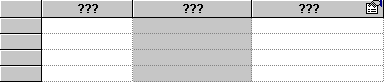
A grid shows multiple records in spreadsheet format. This is useful for example for comparing data or checking whether a record already exists.
Grids can be used in the same way as most MS Windows spreadsheets; you can resize the columns, highlight rows, and scroll to different areas.
Resizing Columns
To resize columns move your pointer over the right-hand edge of a column heading until the pointer changes to a dual-ended arrow, and drag the column to the required size. In the Windows client, you can double-click the dual-ended arrow to auto-resize a column.
Freezing Columns (Windows client only)
If you need to keep one or more columns of data always in view you can freeze them. To do this:
Right-click on the column heading and select from the resultant shortcut menu.
Note: All columns to the left of the selected column will be frozen/unfrozen as well.