Smart Help in Infor Ming.le
Smart Help is an in-context application available in Infor Ming.le. To use Smart Help in Ming.le, Smart Help must be provisioned and adopted for each product on your tenant. Smart Help is not automatically turned on for every application, even those applications that have Smart Help content.
You can click the icon in the upper right corner to open or close the smart panel where Smart Help displays. Smart Help is limited to the space it is provided in Infor Ming.le.
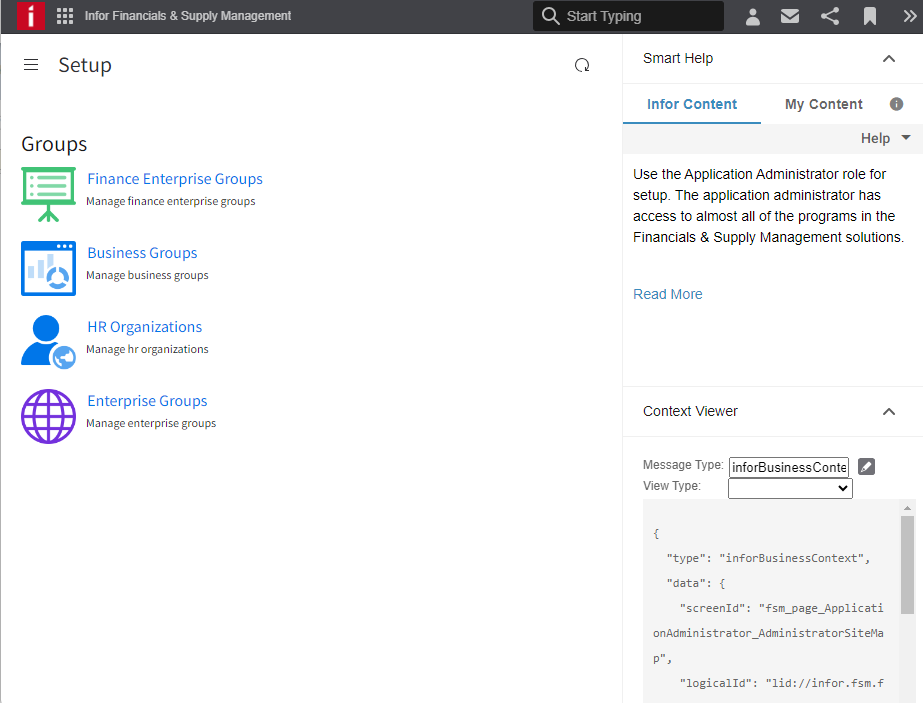
When you click on a link in Smart Help in Infor Ming.le, the content is displayed in a new browser window. For example, if you click a link in the product documentation, docs.infor.com with that specific product documentation topic is displayed. You can then navigate the help from the new window while the application is still open in the original tab.