Scheduling area and batches
The scheduling area encompasses the horizon and the resource axis. The scheduling area displays the process and tank batches that are scheduled for displayed resources and within the selected horizon. You can modify the horizon and the work area in the Time axis window.
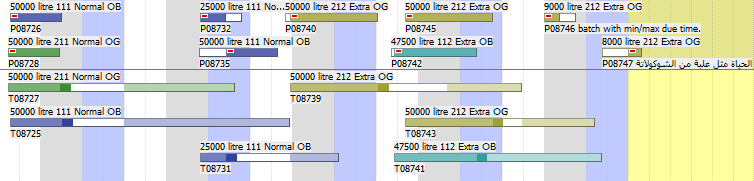
The scheduling area is the part of the Gantt chart that is displayed on the screen. The schedule can cover the horizon and additional resources that are not displayed in the scheduling area. You can view other parts of the schedule by scrolling through the planning board. This section contains information related to scheduling area, batches, and ways of manually modifying the information. You can check the explanations in the menu and the menu to find the use of automatic scheduling functions.
You can view the maximum duration of a tank batch. The maximum duration is obtained from the resource or the tank batch.
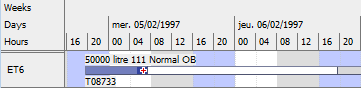
The non-western characters can be used in descriptions and remarks. These characters are displayed in the planning board.
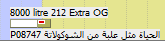
Batches are selected or not selected based on the standard interface conventions and are maintained independently of the zoom status in the planning board or the visibility of specific parts of the scheduling area. You can press the + keys to select all process batches in the planning board. Dragging over or clicking resources select all batches in the work area. You can also drag over or click areas of the time axis that performs a similar action. You can simultaneously drag and drop multiple batches on the same resource, even if batches have been created from different process steps.
When you switch between planning board views, the batch selection between views is maintained.