Favorite contacts
If the favorite contacts feature is enabled, users can add additional applicants on their instruments to a list of favorites.
Under in the Instrument Detail widget, the user selects the star in the contact card to make a contact a favorite.
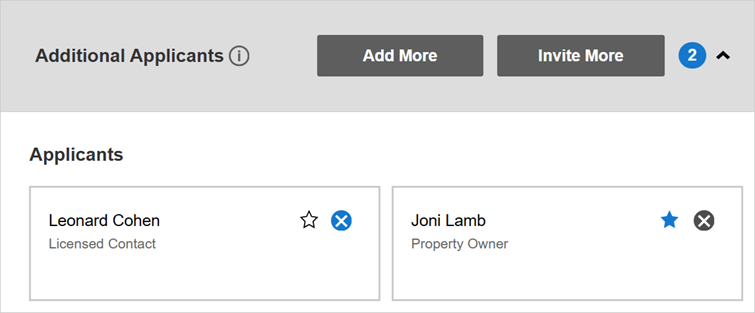
The user can then select from their list of favorites when adding or inviting contacts to other applications. A user can have up to 100 favorite contacts in their list.
Note: If a user is an authorized user for an organization, they can have a separate list of up to 100 favorite contacts under the organization profile.
See Authorized users.
To enable this feature, set the Favorite Contact attribute on the node in the Portal configuration to Show.
Note: If you set Favorite Contact to Show, you should also set either the Add Applicant attribute, the Invite Applicant, or both to Show. The favorite contacts feature serves no purpose if neither adding applicants nor inviting applicants is enabled.
Users can review their list of favorites in the Favorite Contacts widget.