Start wizard from Submit a Record
Wizards are normally launched by selecting from the menu, which opens the Start a Project page, but it might be more convenient for an applicant to access a wizard from the Submit a Record page instead.
You must first configure specific application types to launch wizards under the node in the Portal configuration. Add a child A/P type node under the wizard configuration node, and specify the CDR product family and the application type.
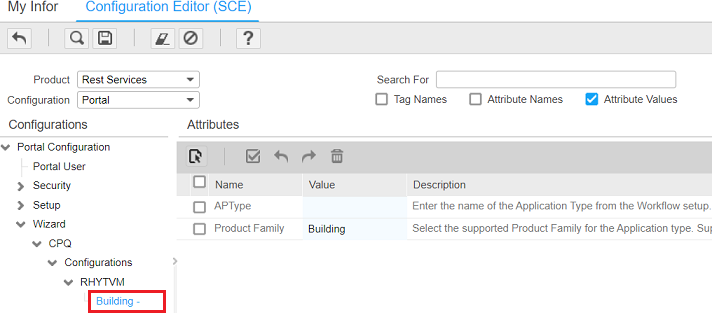
Application types that are configured here will be shown in the Submit a Record page, and will launch the specified wizard when the user clicks them. If the user cancels the wizard, they will be returned to the Submit a Record page, not Start Project.
This enhancement also includes some new configuration settings for the Add Instrument widget on the Submit a Record page and the Wizard widget on the Start Project page. For example, the settings for the Add Instrument widget include a new Start a Project Page field.
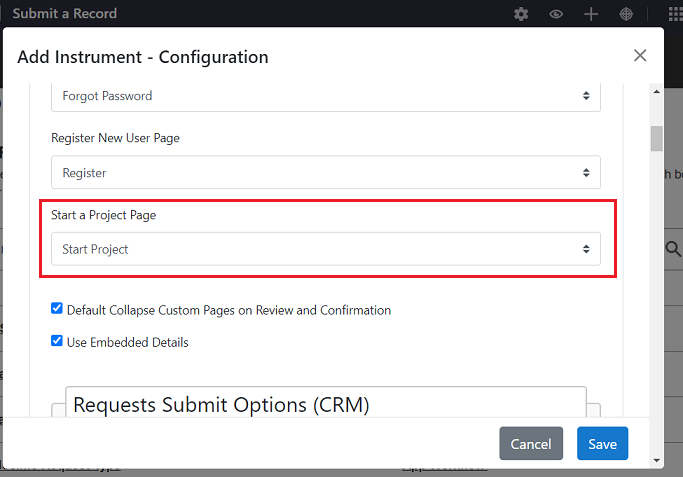
This feature requires Infor Public Sector October 2022 or later.