Select assets for applications from the map
For example, telecommunication providers often attach 5G small cells to city-owned streetlight poles, so you might allow submissions of applications with light poles as primary sites.
You must first configure application types in Infor Public Sector to allow assets to be used as primary sites in the portal. Select the Allow Asset as Primary check box on the Portal Setup tab. Use the Portal Assets grid to specify the asset types that can be used.
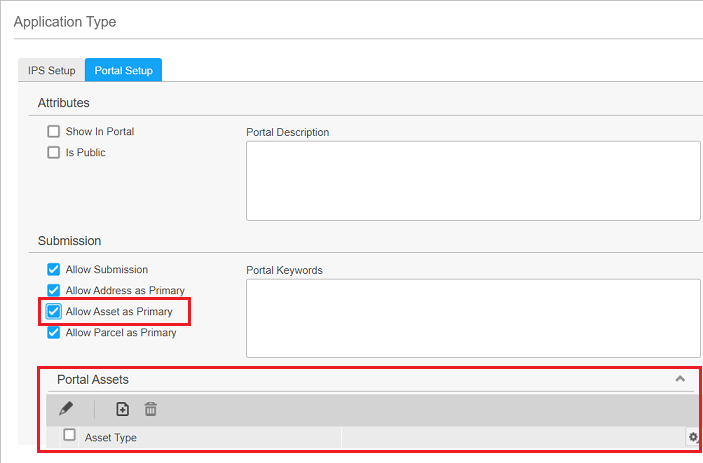
You must also enable this feature in Rhythm for Civics by selecting the Use assets on Map check box in the configuration for the Add Instrument widget.
The user can then select an asset in the map to set it as the primary site for a new application.
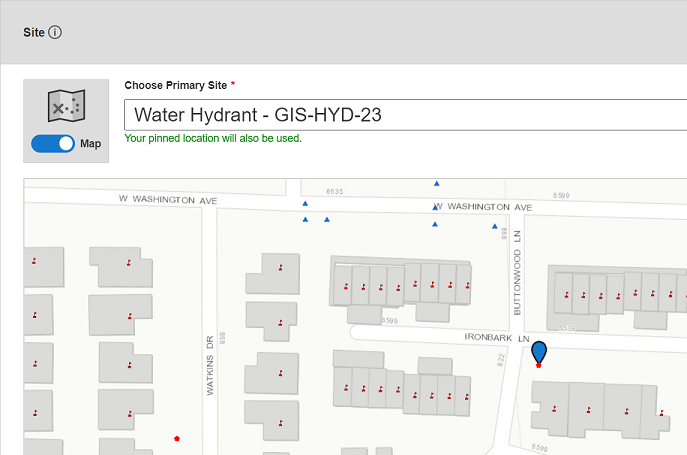
This feature requires Infor Public Sector July 2022 or later.