Dynamic menu configuration
Each item in the menu bar can be configured to show a specified page when clicked, or to show a drop-down menu from which the user can select a page to view. The items in the drop-down menu can also have sub-menu items.
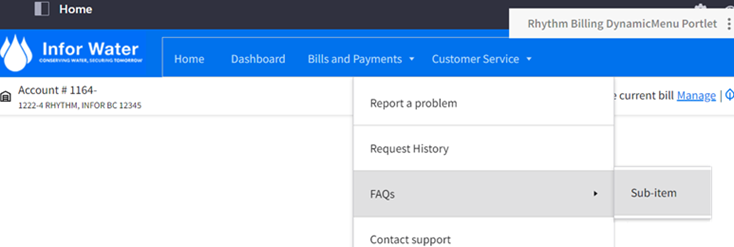
You define the structure of the menu when you add and edit pages in the Site Builder.
See Adding a page.
To include a page in the dynamic menu, select the Show on the Header Menu check box when configuring the page. If the page does not have child pages, then clicking the menu item will open the page.
If the page does have child pages, then a drop-down list of the child pages is shown when a user clicks the menu item. If a child page has its own child pages, the child pages are shown in a sub-menu.
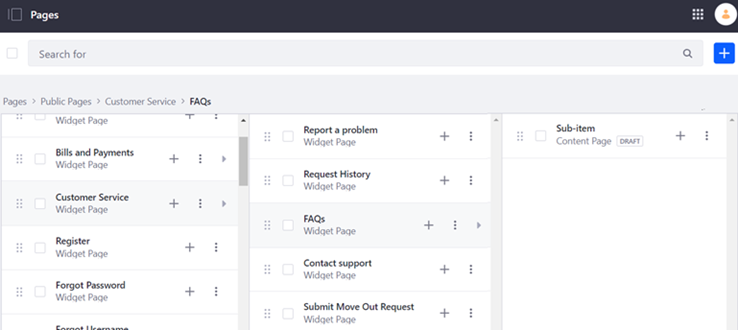
See the Site Editor Guide in the Infor Rhythm Portal User and Administration Library for more information.