Configuring widgets
When you are logged in as a site administrator, each widget shows an button (three vertical dots) when you hover over it. Clicking opens a menu that you can use to change the widget's look and feel or to configure the widget.
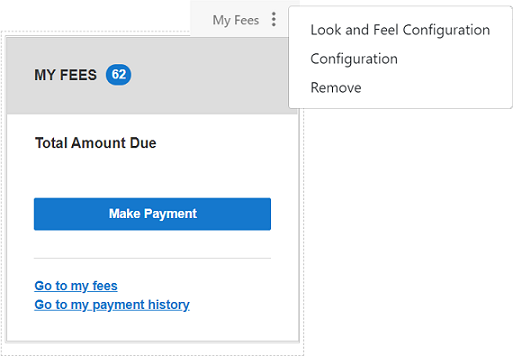
When you select Configuration from the menu, a dialog box is displayed that you can use to configure the widget. The configuration options that you see depend on the widget.