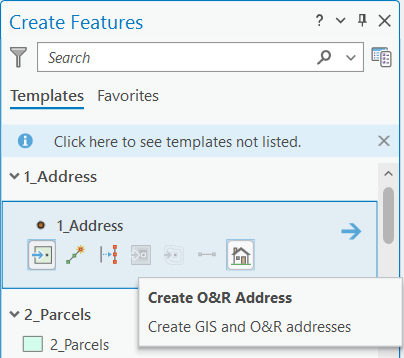GeoAdministrator for ArcMap and for ArcGIS Pro
The GeoAdministrator toolbar in ArcMap is replaced by the GeoAdministrator tab in ArcGIS Pro. This table shows the buttons in each version:
| ArcMap | ArcGIS Pro |
|---|---|

Attach to or Detach From an Infor PS Session |

Connect/Disconnect |

Display Selected Infor PS Features |
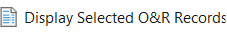
Display Selected O&R Records |

Clear Features |
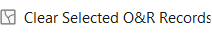
Clear Selected O&R Records |

Create New Infor PS Inventory Record |
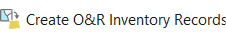
Create O&R Inventory Records |

Create Asset Along the Linear Asset |
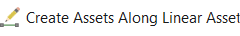
Create Assets Along Linear Asset |

Delete Selected Infor PS Feature |
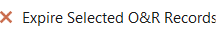
Expire Selected O&R Records |
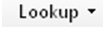
Lookup |
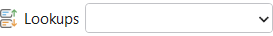
Lookups |

Associate Inventory |
 : Associate Inventory : Associate Inventory |

Join Selected Linear Assets |
: Join Selected Network Assets |

Split Selected Linear Assets |
: Split Selected Network Assets |

Flip Line Features |
: Flip Line Selected Network Assets |

Capture End Point Information |
: Capture Endpoint of Selected Network Assets |

Synchronize Database Fields |

Synchronize Database Fields |

Analyze and Reconcile Database Links |

QAQC |

Display Help File |

Help |

Preferences |

Preferences |
Editing tasks
In ArcMap, GeoAdministrator adds four tasks to the Task list in the Editor toolbar:
- Infor PS Create Linear Asset
- Infor PS Create Address
- Infor PS Create Service Line
- Infor PS Create Point Asset
In ArcGIS Pro, the same tasks are performed from the pane, which is shown when you click on the tab.
GeoAdministrator adds a button to each layer in the pane that corresponds to a type of record in Operations and Regulations. For example, the button is shown when you select an address layer.