Contact roles
The sections below the grid on the Profile tab indicate which contacts are assigned to which roles. Account contacts can be assigned to these roles:
- : This is the
contact who is responsible for paying bills on the account.Note: In most cases you will use the Profile tab to add or change responsible parties on an account. However, some agencies keep the existing account and change the owner when a property changes ownership. For these cases you can use the Change Owner link on the Maintenance tab.
- : Bills will be sent to the selected contacts at the selected mailing addresses or email addresses.
- : Copies of the account's bills will be sent to the selected contacts at the selected mailing addresses or email addresses.
- :
Account-related notices will be sent to the selected contacts at the selected mailing
addresses or email addresses.Note: Contacts can also subscribe to receive reminder notifications by text or email.
To assign a contact to a role, click the Add New link in the appropriate section, such as Add New Send Bill Copies To. This opens a dialog box showing the available account contacts in a tree structure.
When you select a check box for a contact in the tree, the available mailing addresses and email addresses are shown below the contact's name. Select each address to which bills or notifications should be delivered.
The structure of the tree varies depending on whether the Account Contacts Refinements feature is enabled. If the Account Contacts Refinements feature is not enabled, then each mailing address and each email address from each of the contact's contact information records is shown in a single list.
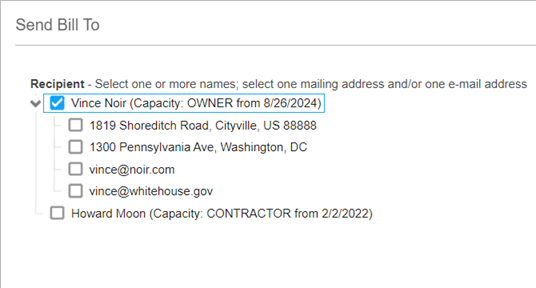
If the Account Contacts Refinements feature is enabled, then the mailing address and the email address from the specific contact information record that is associated with the current account are shown first. Addresses from other contact information records are shown under the node.
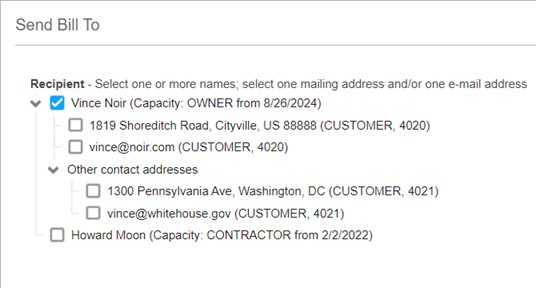
Depending on the system configuration, the contact type and primary key of the contact information record can be shown in parentheses after each address. For example, if contact information keys are shown, you can use them to match the mailing address and email address from the same contact information record.
Optionally, click Add Care Of to select a "care of" mailing address to which the correspondence will be sent.