Contact address display options
If the Account Contacts Refinements feature is not enabled, then each mailing address and each email address from each of the contact's contact information records is shown in a single list.
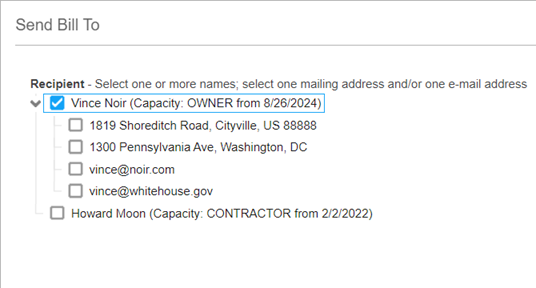
If the Account Contacts Refinements feature is enabled, then the mailing address and the email address from the specific contact information record that is associated with the current account are shown first. Addresses from other contact information records are shown under the node.
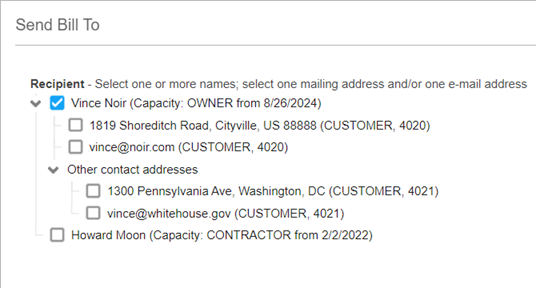
The node in the Billing configuration defines additional display options, such as showing the contact type and primary key of the contact information record in parentheses after each address. For example, if contact information keys are shown, you can use them to match the mailing address and email address from the same contact information record.
See ACCOUNT node.