Enhanced search
Use the Feature Toggles page to enable this feature.
If the enhanced search feature is not enabled, the Form Code field is shown at the top right of the application, under the menu bar.
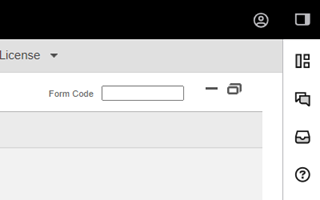
If enhanced search is enabled, the Form Code field is replaced by the button.
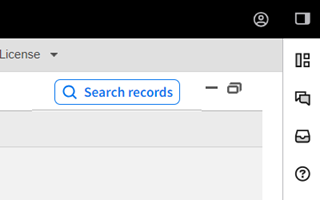
When the user clicks , the Search Records window is shown, which searches across all records in Infor Public Sector. When the user starts typing, the Search Records window shows all records that match the search terms that are entered. The matches are grouped in subcategories such as menu items, service requests, and addresses.
The enhanced search uses indexes that are built by the Search Ingestion task in the Batch Manager.
Information about the indexes is shown in the Search Status grid on the System Information page. Click the button above the grid to load the indexes.
Click above the grid to clear the search indexes. You must then run the Search Ingestion task again to rebuild them.