Mixed work lists
Mixed work lists provide an alternative way to organize the menu in the mobile app. Rather than the standard groupings, they use menu groups that include multiple types of records, such as work orders, service requests, and asset inspections. Mixed work lists can be configured for specific profiles, so the type of menu that you see will depend on the profile that you use to log in.
Out of the box, Infor Public Sector Mobile includes two profiles that are configured to use mixed work lists: Inspector and Supervisor. These profiles will load all open records that are assigned to the current user when the user logs in to the mobile app.
This image shows an example of a menu that uses mixed work lists:
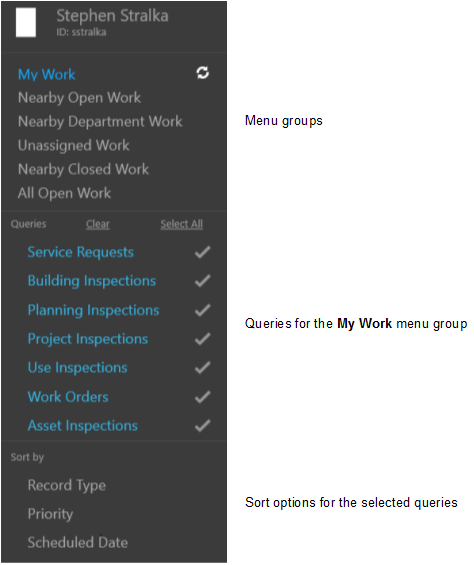
In the image the menu group is selected, and the queries that belong to that group are displayed below the available menu groups. In a standard menu the user can only select one query at a time, but in a mixed work list multiple queries can be selected. In the image all of the queries are selected, so the mobile app will show all records returned by these queries in a mixed list. The user can also select or clear individual queries.
The sort options in a mixed work list include only those options that apply to all selected queries. If the user clears some of the selected queries, additional sort options may be displayed.