Defining the annotation template picker
The annotation template picker shows each template that is defined in the annotation service. Users can select the appropriate templates for points, lines, and areas when they add new annotations.
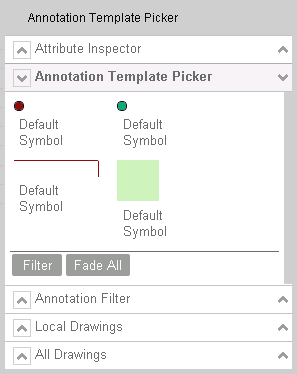
To add the template picker, add the node as a child of the node.
- For the title attribute, specify the display title that you want to show in the annotation tool. The default is Annotation Template Picker.
See PICKER for descriptions of all of the available attributes. A sample configuration is shown below.
<PICKER grouping="False" showFadeButton="True" accordion="False"
showFilter="True" keepSelected="False" toggleKeys="M+A+T" disabled="False"
title="Annotation Template Picker" closable="False" collapsible="True" />