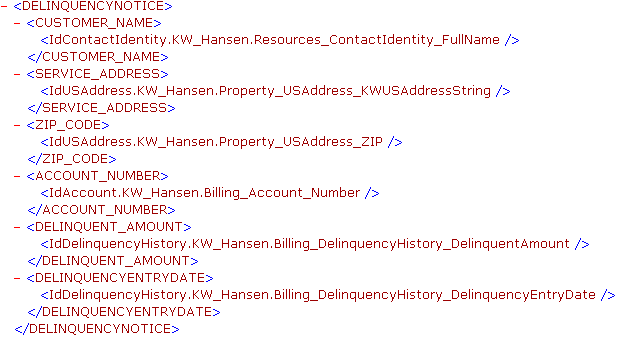Export templates
It indicates which business objects and keywords will be used for the data output, and it defines the structure of the XML in the output file. For example, the account number keyword would be used in most any export template for Infor Public Sector Billing, along with keywords for the customer’s name, the address, and so on. A delinquency notice template would include additional keywords for the delinquent amounts, and the bill output template would include keywords for the current charges.
During the export process, the correspondence engine uses the keywords in the export template to create a data output file, which is also XML. Note that there are two different XML documents here. The template identifies the keywords that will be used for the data output, and the output file contains the resulting data. For example, if the template contains an account number keyword, the output file will contain a list of account numbers from the database.
Because export and import templates are XML, they can be edited in any text or XML editor, but Infor Public Sector provides a Template Editor to make the job easier.
The Template Editor is a separate application that is included with Infor Public Sector. It guides you through the process of creating a template and adds the XML tags for you so that you can focus on selecting the correct data for your correspondence.
In many ways export templates are similar to reports. Like a report, an export template must account for Infor Public Sector’s relational data structure to return a meaningful dataset.
For example, a delinquency notice template might tell the correspondence engine to retrieve this information for each delinquent account: the customer’s name and address, the account number, the delinquent balance, and the date of the delinquency. At the database level, this information is stored in various tables that are linked together based on key columns.
Within the export template, you can navigate through these links by creating
relationships between selected business objects and keywords. For example, to get the
correct address for an account you would create a relationship between the keyword that
represents an account’s address (KW_Hansen.Billing_Account_Address) and the Hansen.Property.Address object. The account address keyword
ultimately corresponds to the ACCOUNT.ADDRKEY column in the database, which only
contains a numeric key, so you need the Address object
to get the actual address information.
These relationships can be as complex as you need them to be, involving multiple objects and keywords. The complete set of relationships is mapped out in the ACTORS section of the template, where each actor specifies a business object that will be required for the data output. The list starts with a default actor, which defines the root business object for the correspondence.
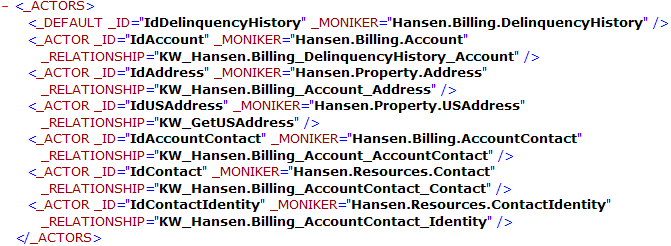
In addition to defining the actors and their relationships, the template outlines the structure of the XML in the output file. For the delinquency entry notice, the template defines a root element called DELINQUENCYNOTICE that contains six other elements: CUSTOMER_NAME, SERVICE_ADDRESS, and so on. The keywords between these tags in the template will be replaced by the actual data in the output file.