Testing a template
After you’ve created or loaded a template, you can test it using live data from your database. To begin, click the button on the toolbar.
To run the test, select the data section you want to test and specify the primary key for the record that you want to use. For example, if you’re testing a delinquency notice, you would specify the primary key for an existing delinquency history record. When you click , the Template Editor retrieves the data corresponding to the key that you specified and shows the results as XML.
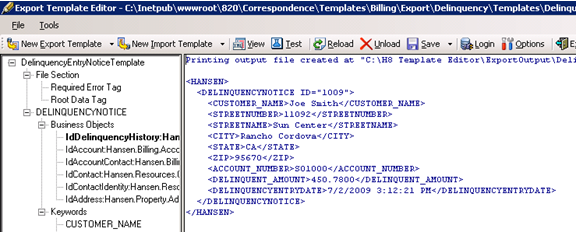
You an also apply an XSLT style sheet to preview the data in the final output format. Before running the test, specify the path to the style sheet in the XSLT File to transform data from XML to Text field.