Enhanced search
Enhanced search is an optional feature that system administers can enable for your
Infor Public Sector multi-tenant site.
See Feature toggles.
Note: The enhanced search feature is available for multi-tenant sites only.
If the enhanced search feature is not enabled, the Form Code field is shown at the top right of the application, under the menu bar.

See Form codes.
If enhanced search is enabled, the Form Code field is replaced by the button.
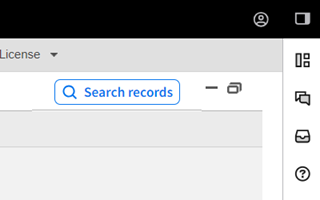
Click to display the Search Records window, which you can use to search across all records in Infor Public Sector. When you start typing, the Search Records window shows all records that match the search terms that you enter. The matches are grouped in subcategories such as menu items, service requests, and addresses.
To use a form code to open a page when enhanced search is enabled, specify the form code in the Search Records window.