Rate table detail types
This topic describes each of the rate table detail types and explains how they are used to calculate charges.
Flat rate
The simplest type of rate table detail is flat rate, which in most cases charges a fixed value. You can also enter a formula to calculate this value. (Although rate tables are designed to avoid the use of formulas, there may still be cases where a formula is more convenient.)
For example, a flat rate detail would typically be used for the base charge in a water rate table. A water department might charge a base fee of $35 for water service, plus stepped rates based on the amount of water used, such as $0.35 for the first 100 gallons, $0.45 for the next 100 gallons, and so on. In this case, the base fee would be defined in a flat rate detail and the steps in a range consumption detail.
Range details
All range details are based on values that can vary across a range, such as cubic feet of water used or square footage of a proposed construction. For example, a water department might charge different rates for different levels of water consumption, or a city might charge different amounts for a building permit application fee depending on the size of the construction.
Range details typically calculate charges based on a series of steps. For example a detail for a monthly water charge might have four steps, based on the total cubic feet used: (1) up to 200 cu ft, (2) 201 to 1000 cu ft, (3) 1001 to 2000 cu ft, and (4) anything over 2000 cu ft. Each step would then have a different rate associated with it.
It is important to understand that these steps are defined differently in Billing and CDR rate tables. In Billing, the steps are all defined within a single detail node. After you've created the detail, you can select the detail node to show its information in the right pane, and then click the button to specify your rates. You can select the number of steps from the # of Steps list, and Infor Public Sector will show a consumption field and a rate field for each step. At each step, Infor Public Sector will charge the specified rate for consumption amounts above the value in the consumption field. This screenshot below how the example in the previous paragraph might be set up.
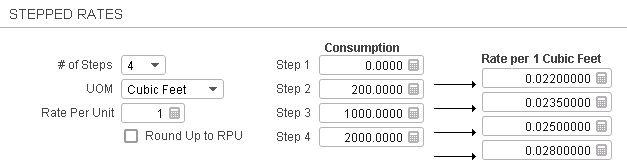
You can set the unit of measure and the rate per unit for the steps. In the example above, Cubic Feet is selected in the UOM list and 1 is entered in the Rate Per Unit field, so the rate fields are labeled Rate per 1 Cubic Feet. If you entered 100 in the Rate Per Unit field, you would then be setting rates per 100 cubic feet.
The Round Up to RPU check box determines whether values that come to a fraction of the rate per unit are rounded up. For example, if the rate per unit is 100 cubic feet, 640 cu ft would be rounded up to 700. If the Round Up to RPU check box is not selected, the 640 cu ft will be rounded down to 600.
In CDR, each step is defined in a separate node that is cloned from the first node.
See Cloning a rate table detail.
So a Building Permits detail with four steps would have four nodes, as shown in this image. Each of these nodes serves the same purpose as one of the step fields in the Billing example above.
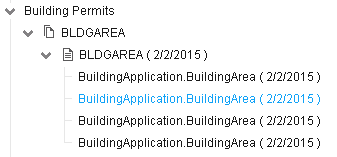
Within each node, you would define a single step. For example, the four building area steps in the example above might set different rates for these ranges: (1) up to 1000 sq ft, (2) 1001 to 2500 sq ft, (3) 2501 to 5000 sq ft, and (4) anything above 5000 sq ft. The single step defined for the first node would set a minimum value of 0, the second node would set a value of 1001 (see image below), the third 2501, and the fourth 5001.
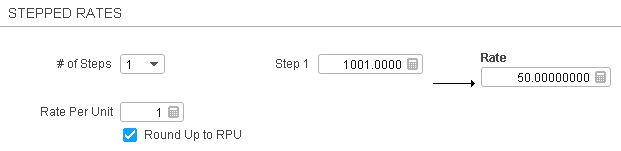
Range flat rate
A range flat rate detail charges a different flat rate at each step. For example, a detail for a building application fee might charge different flat rates based on the building area, as shown in this table:
| Building Area | Flat Rate |
|---|---|
| 0 to 1000 sq ft | $40.00 |
| 1001 to 2500 sq ft | $50.00 |
| 2501 to 5000 sq ft | $70.00 |
| > 5000 sq ft | $100.00 |
So an application with an area of 1350 sq ft would be charged a flat rate of $50.00.
Range per unit
A range per unit detail charges a different rate per unit at each step. For example, a detail for a building application fee might charge different amounts per square foot depending on the total building area, as shown in this table:
| Building Area | Rate per Square Foot |
|---|---|
| 0 to 1000 sq ft | $0.05 |
| 1001 to 2500 sq ft | $0.06 |
| > 2500 sq ft | $0.07 |
If the total area of a proposed building is 1500 sq ft, the amount charged by this detail would be 1500 * $0.06 = $90.
Range consumption
A range consumption detail is similar to a range per unit detail, but the rate defined for each step only applies to the values within that step's range, not the entire value. This type of calculation is often used in water billing. For example, a water department might charge these rates for metered usage:
| Usage (cu ft) | Rate per 100 cu ft |
|---|---|
| 0 to 200 | $2.20 |
| 201 to 1000 | $2.35 |
| 1001 to 2000 | $2.50 |
| > 2000 | $2.80 |
In a range consumption detail, the first 200 cu ft will be billed at $2.20 per 100 cu ft, the next 800 at $2.35 per 100 cu ft, and so on. Thus if a customer's total usage was 1300 cu ft, the charge calculated by this detail would be:
(2 * $2.20) + (8 * $2.35) + (3 * $2.50) = $30.70
If this were a range per unit detail, the entire 1300 cu ft would be billed at $2.50 per 100 cu ft, giving a charge of $32.50.
Range scaled
Range scaled details are only available for Billing rate tables. The range scaled detail type is used to calculate charges based on a quantity of discrete items such as garbage cans or lighting fixtures. There is no unit of measure or rate per unit for a range scaled detail, because the unit of measure is always an individual item and the rate per unit is always one.
The calculation for a range scaled detail can be thought of as a combination of range consumption and range flat rate. To calculate a charge for a particular quantity, Infor Public Sector first finds the correct step for that quantity, and then adds together the rates for that step and all lower steps. Rather than being multiplied by the quantity, the rates are added as flat values.
For example, suppose an agency charges a flat rate of $2.00 for the first 5 lighting fixtures, an additional $4.00 if the quantity is greater than 5 lighting fixtures, and an additional $6.00 if the quantity is greater than 10. A range scaled detail for this charge would have three steps, as shown in this table:
| Step | Quantity | Rate |
|---|---|---|
| 1 | 0 | 2.00 |
| 2 | 6 | 4.00 |
| 3 | 11 | 6.00 |
A quantity of 14 lighting fixtures would fall in the third step, because 11 is the first of the stepped quantities that 14 is equal to or greater than. So Infor Public Sector will add the rates for all three steps to calculate this charge, giving a result of $12.00.
Range percentage
Range percentage details are only available for Billing rate tables. A range percentage detail is similar to a range consumption detail, but the steps are based on percentages of an account's average annual consumption rather than set usage amounts.
For example, a water department might charge these rates per 100 gallons in a range percentage rate table:
| % of Average | Rate per 100 gallons |
|---|---|
| 0 | 0.1052 |
| 100 | 0.1218 |
| 125 | 0.1582 |
| 150 | 0.2072 |
| 200 | 0.3062 |
So if an account's average consumption is 80 units (8,000 gallons), then a billable usage of 104 units (130% of the average) would place the account in the third step. To calculate the charge, Infor Public Sector first converts the percentages into actual usage amounts, and then proceeds as in a range consumption detail.
To continue with our example, the values for this particular account would be:
| % | Usage (100 gallons) | Rate |
|---|---|---|
| 0 | 0 | 0.1052 |
| 100 | 80 | 0.1218 |
| 125 | 100 | 0.1582 |
| 150 | 120 | 0.2072 |
| 200 | 160 | 0.3062 |
Thus the charge for 104 units would be:
(80 * $0.1052) + (20 * $0.1218) + (4 * $0.1582) = $11.49