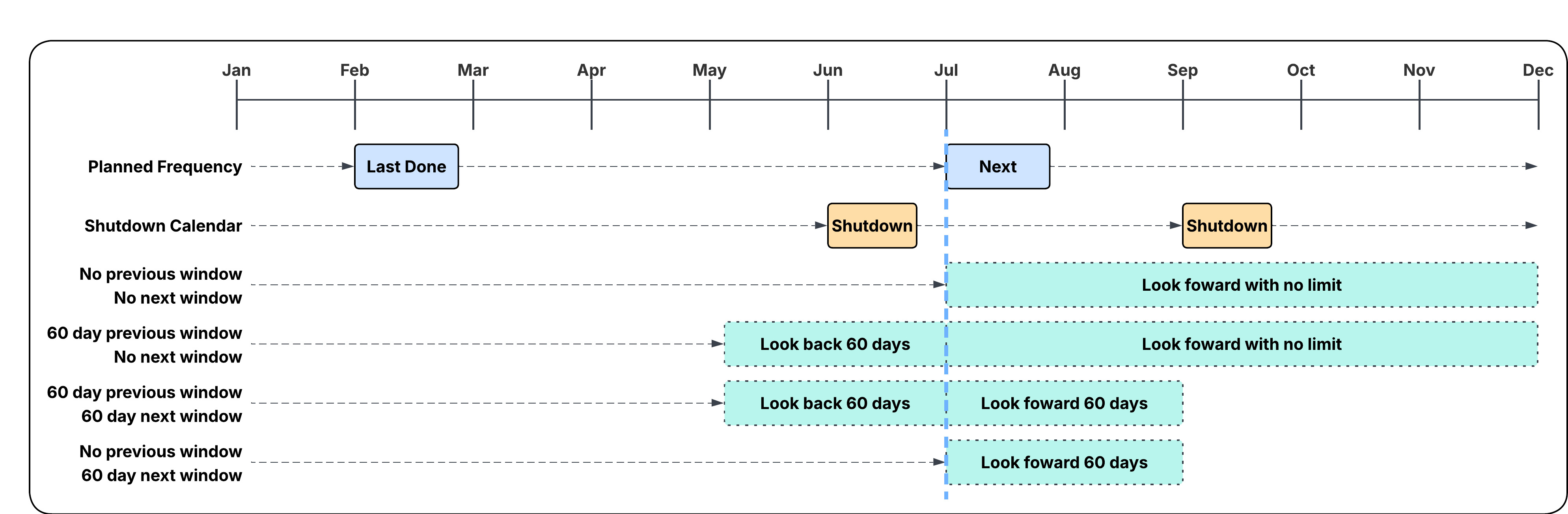Aligning to shutdown calendar
Maintenance procedures can be configured to align with shutdown calendar which consist of defined shutdown periods. When this feature is enabled, the projection process schedules maintenance work based on the closest shutdown period to the planned maintenance. The shutdown date takes priority over the procedure’s default frequency. Additionally, the scheduling respects the following configurable settings:
- Shutdown Window – Previous: Defines how many days before the planned maintenance date the schedule can be moved to align with a shutdown period. If left blank, no backward adjustment will be made.
- Shutdown Window – Next: Defines how many days after the planned maintenance date the schedule can be moved to align with a shutdown period. If left blank, there is no limit on how far forward the schedule can be adjusted.
- Shutdown Window – Next Bias: Defines the preference for moving maintenance work into the future versus the past. For example, a bias of 2 means the system will consider moving the maintenance up to twice as far into the future as into the past when searching for a suitable shutdown period.
For example:
- Shutdown Window - Previous: 10
- Shutdown Window - Next: 14
- Shutdown Window - Next Bias: 1.5
In this case, the Previous Shutdown Period will be selected if the Next Shutdown Date difference is greater than the Previous Shutdown Period Difference multiplied by the bias.
The scheduler chooses the most appropriate shutdown period relative to the planned date. The work may be moved before the planned date if the configured window permits.
If shutdown periods change, any scheduled work is automatically rescheduled to the next closest shutdown period.
Example
The following examples show how maintenance work may be moved according to shutdown periods and different settings. This is based on the following scenario:
- Planned maintenance frequency: 6 months
- Last maintenance completed: February
- Next planned maintenance: July
- Shutdown periods scheduled: June and September
Examples:
- Shutdown Window – Previous: Not configured Shutdown Window – Next: Not configured: The scheduler searches for shutdown periods only after the planned date (July). Only the September shutdown is found, therefore maintenance is scheduled in September.
- Shutdown Window – Previous: 60 days Shutdown Window – Next: Not configured: The scheduler searches for shutdown periods within 60 days before and any time after the planned date. Both June and September shutdowns are found. Since no bias has been specified, and the shutdown period in June is closest to the planned date (July), maintenance is scheduled during the June shutdown.
- Shutdown Window – Previous: 60 days Shutdown Window – Next: 60 days: The scheduler searches for shutdown periods within 60 days before and 60 days after the planned date. Only the June shutdown falls within this window, so maintenance is scheduled in June.
- Shutdown Window – Previous: Not configured Shutdown Window – Next: 60 days: The scheduler searches for shutdown periods only within 60 days after the planned date. No shutdown periods are found in this interval, therefore the maintenance is not scheduled.