@@28 Window definition
- Message box
- Spool file
- List box header
- Body panels
Syntax
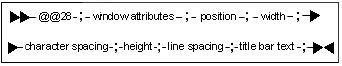
Window attributes
| Control character | Description |
|---|---|
| B | Border (not together with D or SB) |
| D | Dialog border (not together with B or SB) |
| H | Horizontal scrollbar (not used) |
| MX | Maximum button |
| MN | Minimum button |
| MA | Mouse align |
| N | No move with owner |
| P0 | Set previous window as parent (prevents the previous window from overlapping the current window) |
| S | System menu |
| SA | Screen alignment |
| SP | Shell position |
| SB | Size border (not together with B or D) |
| SM | System modal |
| SW | Standard window (B and MN) |
| SW0 | Standard window (destroy other windows first) |
| SW1 | No title bar |
| T | Title bar text is set to current text, not to text of the previous window |
| V | Vertical scrollbar (not used) |
Position
The table below shows all possible values of the position code, and the position of Window #2 as it relates to Window 1 or the Desktop.
| Position code | Position | Position code | Position | |
|---|---|---|---|---|
| 0 |  |
6 |  |
|
| 1 |  |
7 |  |
|
| 2 |  |
8 |  |
|
| 3 |  |
9 |  |
|
| 4 |  |
Default |  |
|
| 5 |  |
Width
Use this function to define the window width in standard characters. A standard character is taken from a mono-spaced font with a certain width so that 80 standard characters are displayed in one line of the screen.
Width depends on character spacing.
Character spacing
Use this function to define the character spacing for the standard font.
If the character spacing is defined as 100 (%), then there are a maximum of 80 characters on each line. If you reduce the character spacing to 80 (%), the number of characters increases from 80 to a 100, to generate a window that matches the size of the screen.
Height
Use this function to define window height in standard characters. A standard character is taken from a mono-spaced font of a certain height so that 37 lines of standard characters are displayed on the screen.
Height depends on line spacing.
Line spacing
Use this function to define the line spacing of the standard font.
If the line spacing is set at 100 (%), then the maximum height is 37 lines. If you increase the line spacing to 185 (%), for example, then the number of lines are reduced from 37 to 20 so that they are not larger than the size of the screen.
Title bar text
Text length must not exceed 60 characters.
Always use underscores [ _ ] as spaces.
Example
#500;1;-1;-2;-3;01;00;79;
@@28;SWT;5;25;100;5;200;Titlebar_text;
@@24;\OK;0;7;?0;;;PD;F0;
_
_Button_example
_
_______$\OK___&