Modifying panels while the system is running
Each time a new panel is displayed in M3 PWB it is stored in the memory ring buffer. This makes it quicker to access next time it is used. When you open a panel the system scans the ring buffer first to check for the panel. If the panel is in the buffer, the memory version is used. If the panel is not in the buffer, the system will take it from the appropriate panel file. For this reason, changes made to the panel file does not affect panels that have already been used.
You can delete panels stored in the ring buffer so that changes to the panel file are used. To do this hold down the [ALT] and [Shift] keys before you specify a modified panel, specify the panel and release the keys after the panel is displayed. In this way, you can use the [ALT] and [Shift] keys to see changes to the panel layout even though the system is in active use.
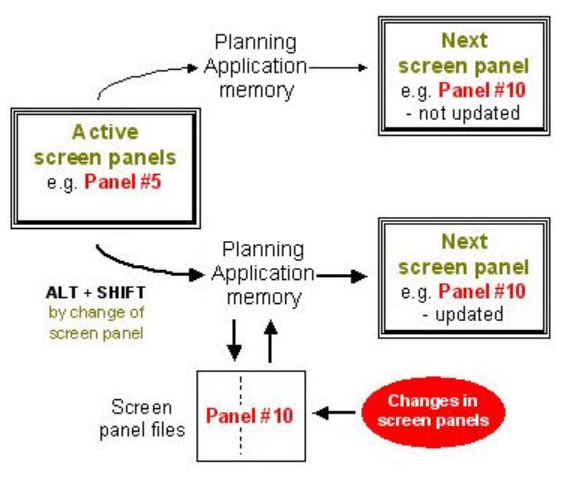
To the change the layout of a specific panel while the system is running, you must know the panel number and file name. By pressing [ALT] + [Shift] keys, the current date, time, and active version number is displayed in the main title bar.