@@6 Inclusion of control character
When you place a start control character in the first field, it is applied to all the fields in a given string. If a start control character is not present, the panel system defines the position as being the first character in the field and the space position is omitted. You can place different fields side by side without space separation. This method is useful when consolidating strings that do not follow a field reference.
Syntax
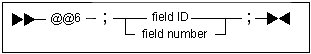
Field ID
Field number
The field number defines the position of the field in the panel. You can find the field number by counting from the left to the right and from top to bottom.
Use the starting control characters together with the field number.
Example
#23;1;-1;-2;-3;00;01;79;
@@6;$45;
$45__________&$69__&$57__________*_21&_`45_`46_`47_&`7__`8__`9__&_~48__~49_&_+3_:__+4_:__+5_:__+1_:__+2_:__&__+30:__&_*58&