@@30 Combination box definition
- Dropdown
- Dropdown list
- Simple dropdown
Syntax
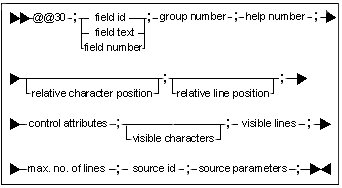
Field ID
Field text
For the most part, the field text definition is used for the following @@ functions to establish a connection between the function and the field: @@24 Button definition, @@27 Listbox definition and @@29 Static control definition.
Field number
The field number defines the position of the field in the panel. You can find the field number by counting from the left to the right and from top to bottom.
Group number
Help number
Syntax: ?x
The "x" is the help ID in the IPF file and is an integer from 1 to 65535. If ? 0 is given, then the help ID is calculated with respect to the field.
The help number is reserved in this way:
| Value | Reserved |
|---|---|
| 1 <= x = 999 | Panel help |
| 1000 = x = 9999 | Component help |
| 10000 = x = 19999 | Field help (2 byte integer) |
| 20000 = x = 29999 | Field help (4 byte integer, real, date and time) |
| 30000 = x = 39999 | Field help (Characters) |
| 30001 = x = 65535 | General help |
Relative character position
This function defines a relative character position as it relates to a current character position. If no value is given, the character position is defined as the current character position.
Relative line position
This function defines the relative line position as it relates to the current line position. If no value is given the position is defined as the current line position.
Control attributes
| Control character | Description | Example |
|---|---|---|
| C | List box | @@30;$269;8;7;?0;;0;BI;0;3;100;C;WM;$257; |
| D | Dropdown | @@30;$257;1;7;?0;;;DI;0;5;1000;C;SW;; |
| I | Initialize list on creation | @@30;$257;1;7;?0;;;DI;0;5;1000;C;SW;; |
| L | Dropdown list | @@30;*62;1;7;?0;;;LZI;24;10;100;C;WL;; |
| R | Refresh list on dropdown | @@30;$1;0;7;?0;;;DR;0;4;100;R;ORDF;1;$1;113; |
| S | Simple | @@30;$1;1;7;?0;;;SI;0;10;100;C;WC;$1; |
| P | Palette | @@30;*58;0;7;?0;;;PI;10;17;100;C;SC;; |
| Z | Zero-based index is returned on selection. Only for L. | @@30;*62;1;7;?0;;;LZI;24;10;100;C;WL;; |
Visible characters
Integer > 0 and < 132. This defines the number of visible characters. If no value is given, then the length of the field defines the number of visible characters.
Visible lines
This value defines the height measured in number of lines in the panel.
Maximum number of lines
This value defines the maximum number of lines allowed. This value is most often set to 1000 lines.
Source ID
The source ID determines what to put in the combination box.
| Source ID | Description | Example |
|---|---|---|
| C | Common | @@30;$269;8;7;?0;;0;BI;0;3;100;C;WM;$257; |
| I | Immediate | @@30;*182;0;7;?0;;;LZI;40;10;10;I;+; Item;+; Shop_order;+;
Coloring_group;+; Order_network_and_Gantt;+; Delay;+; Throughput_time;+;
|;1;2;3;4;5;6; |
| R | REGS | @@30;$1;0;7;?0;;;DR;0;4;100;R;ORDF;1;$1;113; |
Source parameters
| Source ID | Syntax |
|---|---|
| C | 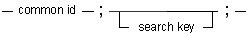 |
| I | 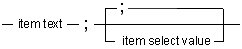 |
| R | 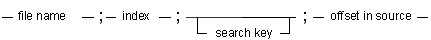 |