@@14 Panel timeout
By using the panel timeout function, you can control timed actions or display ongoing progress panels. The timer starts when the panel is created.
Syntax
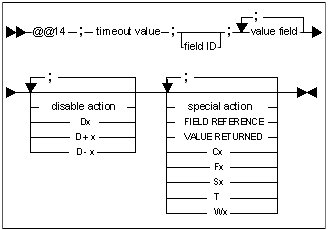
Timeout value
Value used to define the number of seconds to wait. These values are available:
< 0 The number of seconds to wait is taken from the system parameter.
= 0 There is no waiting (used in-progress windows).
> 0 The number of seconds to wait.
Field ID
Value field
Shows the values/columns in the list box where the calculations are performed.
Disable action
Syntax: Dx, D+x, D-x
For Dx, "x" is a positive number interpreted as the absolute field number.
For D+x or D-x, "x" is a positive number interpreted as the relative field number to the current field.
Examples
@@27;LBOX;HTE;?2002;;;10;1000;0;;D4;D6;F2;
@@24;\Item_number;1;7;?10231;;;R;*231;3;D+4;
@@24;\All;1;7;?10231;;;R;D2;*231;1;D-1;D-4;
Special action
- RETURN VALUE action
Syntax: FIELD REFERENCE; VALUE RETURNED
This action returns values to the field described by the field reference The control character in the field reference gives the field type.
- REXX call action
Syntax:
Cx"x" is the REXX command number with a range from 1 to 99.
In the start-up CMD file, you can specify environment variables to define the REXX command file attached to the REXX command number, such as SET REXXC1 = C:\REXX\BACKUP.CMD. If no environment variables are defined, then the default REXX command file names are REXXC1.CMD, REXXC2.CMD, and REXXC99.CMD.
- PANEL action
Syntax:
Sx"x" is a positive number, interpreted here as a panel number. Without returning to the calling program, the panel system handles the panel that is specified in the action as if a call was made to display the panel. You can divide one panel into other panels without changing the calling program.Note: The data arrays are the same for the whole series of panels. - TERMINATE WINDOW action
Syntax:
TThe window is terminated.
- DELAY action
Syntax:
WxWhere "x" is a positive number interpreted as a delay in seconds.
The panel system waits the specified number of seconds before resuming.
Example
#13;2;-1;-2;-3;01;00;79;
@@28;SWT;3;66;100;8;150;AT_Timing_Function;
@@14;60;F0;
@@24;OK;0;7;?0;;;PNPF3;T;F4;
@@24;Cancel;0;7;?0;;;PNPF3;T;F3;
@@24;Help;0;7;?0;;;PH;
_Press_OK_in_order_to_execute_function_immidiately:______<$1___&>
_
_Scheduled_at:____<^1_____"1_____&_Time_is_now:____^2_____"2_____&>
_
_Press_Cancel_in_order_to_exit_macro_mode.
_
_$OK________________&$Cancel___________&$Help_____________&