@@1 Text validation
To validate a new text string, specific fields must be tested (against at least 10 already accepted text strings). You can ensure that the third character in a compound key is always A or B. Text validation occurs automatically if at least one character has been changed or not a space.
If the validation fails, then an error message is displayed and the cursor is positioned in
the field where the failure occurred.
Note: Text validation is only applied to text fields
(fields beginning with $).
Syntax
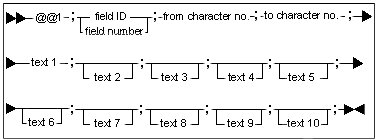
Field ID
The field ID is the direct address to data. It consists of a starting control character
followed by a reference number and it ends with the ending control character ampersand
(&) or a new starting control character.
Note: All control characters are replaced by a
space when you display the panel on-screen or print it out.
Field number
The field number defines the position of the field in the panel. You can find the field number by counting from the left to the right and from top to bottom.
You can use the field number to connect a @@ function with a field.
Note: If the field
number in the @@ function and the related field do not correspond, the field is as entry
field.
Use the starting control characters together with the field number.
Caution:
Every time a new field is inserted or removed, you must recheck field positions.
Therefore, you must use the field reference number or field text functions
instead.
Example
#500;1;-1;-2;-3;01;00;79;
@@28;SWT;3;65;100;19;150;Example;
@@24;\OK;0;7;?0;;;P;T;F0;
@@24;Cancel;0;7;?0;;;PNPF3;T;F3;
@@24;Help;0;7;?0;;;PH;
@@1;$42;1;3;MON;TUE;WED;THU;FRI;
_
_Day_$42_&
_$\OK___&_$Cancel&_$Help__&