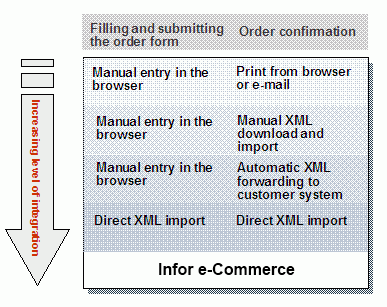What is Infor e-Commerce?
A sell-side application
Infor e-Commerce is the sell-side application of the e-Commerce Suite. It runs on an application server, interacts with customers over the web, and interacts with external databases and BE systems. It is called a sell-side application because it is operated by a company that is using it to sell items to its customers. In this guide, the company operating Infor e-Commerce for this purpose is typically called the merchant.
You can think of Infor e-Commerce as a standard computer program that communicates with users through a front-end graphical interface and with a database and/or BE system through a back-end interface. As with other types of programs, users can make and save settings that control the way the application works in general and the way it works with regard to each individual user. Some preferences (such as language) might be set by customers themselves, while others (such as user role or price group) are set by the merchant who is running Infor e-Commerce.
The primary differences between Infor e-Commerce and traditional applications are:
-
Infor e-Commerce executes on a remote server, while a web browser running on each user’s machine presents the interface.
-
Infor e-Commerce’s user interface is designed using HTML, the display language of the web.
-
Infor e-Commerce communicates with users through the web’s HTTP protocol, and uses an application server to manage this communication.
Customers using Infor e-Commerce typically feel like they are browsing a web site rather than using an application. In reality, Infor e-Commerce acts as a server program that is using each customer’s web browser as if it were a terminal on which the screen only updates as often as the customer submits a request (though scripting is sometimes used to provide faster interaction, for example when validating form input).
To track each customer’s activity, Infor e-Commerce maintains a session for each customer. The session includes information about the customer, such as customer preferences and the content of the current order. The only session information maintained on the customer’s machine is a session ID, which is stored as a "persistent cookie" (the cookie is associated with an expiration date and is reset each time the customer logs in) by the browser. Infor e-Commerce matches this session ID to the session ID stored on the server, where the rest of that customer’s session information is stored. Whenever Infor e-Commerce responds to a customer request, it ensures that the page returned for display reflects the current state of that user’s session.
Flexible user interface design
Because the Infor e-Commerce user interface seen by customers is in HTML, it is built up using many of the same techniques that are used to create a standard web site. However, each page of Infor e-Commerce is actually a description of the user interface required for a particular job such as, showing the current order form, listing available items and creating a search form. The actual information on each page is dynamic, so the same "page" seen in the Infor e-Commerce design can be used many times to show completely different information. For example, there is only one Items Details "page" in Infor e-Commerce, but the content of this page is completely different each time the user requests information about a different item.
Between the HTML text, layout and graphic codes, application developers place pieces of Infor e-Commerce code that is executed on the application server and, for example, replaced with database values. Pages can become very complex with many optional sections that appear only under certain conditions (for example, as determined by the state of the user’s session or by database values), while other sections might be repeated several times to create the various rows of a data table.
Infor e-Commerce is based on Infor e-Commerce Development Studio, which helps developers to establish the various types of HTML pages that can be created by Infor e-Commerce.
Infor e-Commerce is delivered as a complete solution, so when you open it in the Infor e-Commerce Development Studio you can already see a full set of pages.
The pages produced by Infor e-Commerce Development Studio use Java Server Pages (JSP) technology. When called, a JSP page is executed by the application server, which then interacts with other elements of Infor e-Commerce to create a standard HTML page whose design is defined in the original JSP page, but content is mostly created on the fly.
Most often we refer to the JSP page and graphic files used to create the Infor e-Commerce's user interface as the "presentation layer". The application layer and the data-access layer are present beneath the presentation layer. Because each of these layers are in many ways independent of each other, designers can customize the graphics and layout of the presentation layer without changing the functionality of the item. This way, you can modify Infor e-Commerce to match the design of a web site.
For more information about JSP and complete details about how to use Infor e-Commerce Development Studio, please see the Infor e-Commerce Development Studio User’s Guide. That guide also contains details about each of the three layers of Infor e-Commerce and additional background information about the various server-side objects.
The Infor e-Commerce database
Most of the data processing functionality of Infor e-Commerce is provided through its database, which runs on Microsoft SQL Server.
The Infor e-Commerce design requires a specific database structure for this database. Though your application developers may modify the database to add support for different types of features, additional data fields, third-party interface and so forth, most of the database remains unchanged.
Database access
Infor e-Commerce accesses data by using server-side business objects exclusively. This means that your application developers make all database configuration settings in Infor e-Commerce by using the Object Configuration view of Infor e-Commerce Development Studio.
For complete details about the database-access methods required to create applications in Infor e-Commerce Development Studio (including Infor e-Commerce), see the Infor e-Commerce Development Studio User’s Guide.
XML Gateway and customer interface
The XML Gateway provides an XML interface to the application.
Most of the data functions that are available through the web interface (item searches, ordering, previous-order searches) are also available through the XML interface. Customers interact with the Gateway by submitting XML request documents and receiving XML response documents. The Gateway provides a flexible and convenient channel through which to interface Infor e-Commerce with other automated systems that is used by customers and/or the merchant.
Infor e-Commerce utilizes the Gateway in several different ways, thereby allowing customers to choose their level of interface. The higher the level of interface, the more initial work is required to customize the application to work with the customer’s own system (for example, by establishing style sheets, request documents and/or communication channels). However, once the initial work is done, the resulting interfaced system saves the customer time and effort. The more often a given customer company plans to order from Infor e-Commerce, the greater the pay-off associated with increased interface. This helps in increasing the customer satisfaction and loyalty.
The four basic levels of interface available with Infor e-Commerce are illustrated