The checkout procedure
Infor e-Commerce handles credit card payments in the following way. See figure below:
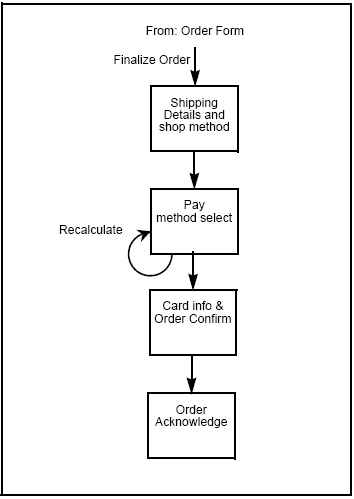
- The user shops and fills the order form.
-
When the user has finished shopping, clicks Finalize
Order.
The shipping details page is displayed. The user uses this page to select or enter the shipping address and shipping method.
- When the user clicks Continue, the "Order Verification" page is displayed.
-
If the user selects Credit card as the payment method,
a pop-up window is displayed with information on order total and credit
card related input fields along with an option to submit order.
The window is secured by SSL and uses https protocol.
- Enter the required credit card information.
-
Click Submit order.
The order is submitted and the pop-up window is closed; the main browser is redirected to the "Order Acknowledge" page.
When the pop-up page is displayed, the M3 API is called to simulate the correct order total amount, and the total amount is displayed. The user enters the credit card details and submits the information. The page validates the input syntax during entry (for example, number of characters) and calls validation APIs (if it is M3 enabled) to validate the credit card information. As long as the information is not validated, the system redirects to the entry page. When the information is validated, the system redirects the parent page/opener page to the OrderAcknowledge.jsp page.
Note: Some payments, typically in B2B scenario require approval before submitting the orderThe Order Acknowledge page initially creates the real order in M3. In addition if credit card is chosen, further API calls are made. API calls include calls to CRCCINMI API as well as OIS100MI API. First general validation is performed, the Order Value is retrieved, then the authorization is added on the Credit Card account (i.e. amount is reserved) and finally Credit Card authorization is performed. In case, payment authorization succeeds but order creation in M3 fails, or for some reason authorization fails in last step, then the given transaction is cancelled (voided).
If notice of delivery is required before capture, then this is handled by the Business Center. The merchant uses the Business Center to view and package orders. When the order is shipped, the merchant marks it as "shipped" in the Business Center. Thereafter, the merchant can click a button to request payment capture.