Viewing and entering data
The Business Center uses a very simple and intuitive layout consisting of two frames: navigator on the left and content on the right.
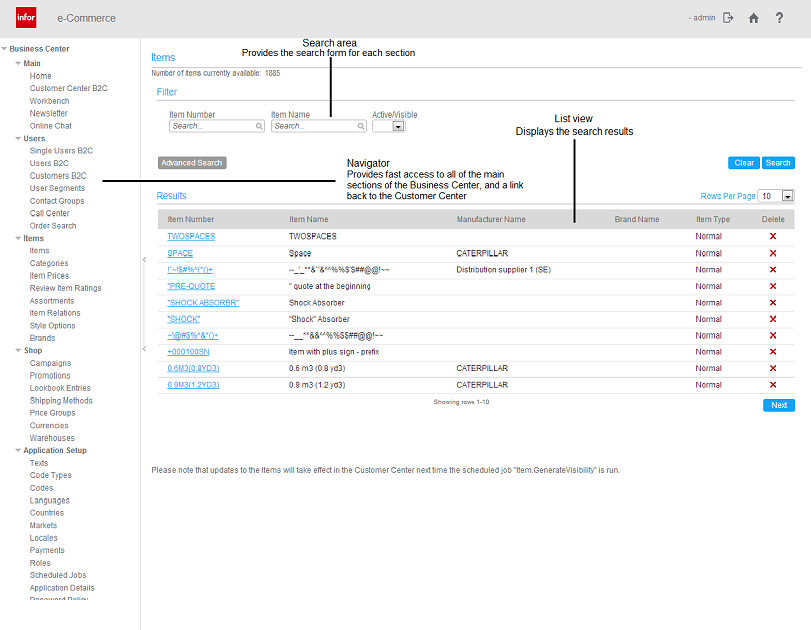
Use the navigator to find the data that you would like to make changes in the main area and submit your changes back to the database.
Usually, when you first come to a section, you are presented with a search form, which you can use to find the record with which you want to work. After you submit a query, a list of matching records is shown. If you have a large number of records, then you may need to use the Next or Previous link to find the record with which you want to work. When you have found the record, click the record to edit its field values. In the list view, click the icon in the column header to sort a column in ascending or descending order.
When you are working with a record, the following buttons are normally shown:
| Button | Description |
| Save | Submits your changes and returns to either the list page (for "simple" pages) or the same page (for "complex" pages). |
| Reset | Reloads the page with the original data from the database. |
| Back | Returns to the list page . |