Values and Changes
This document explains the difference between values and changes and how they are handled in M3 DMP. This information is used to understand how changes affect the original datatype and how the flow of information is managed.
A datatype in M3 DMP is a combination of M3 BE transaction types and accumulators.
Outcome
Changes are stored in separate layers of information that are put on top of the basic data layer containing values. When a change is made, the value in question is not changed. Instead, the information about how to change the value is stored.
The user is able to track and view changes and their effect on underlying values.
Before Starting
- The process Importing Data must be performed for any data values to exist in M3 DMP and for changes to be created.
- Knowledge of the process flow and information flow in M3 DMP should be acquired. See Collaborative Demand Planning with a Distributed process flow.
Purpose
The reasons to distinguish between values and changes are:
- To enable the user to track and view changes made to the original values.
- To enable the user to structure the changes and analyze the effects of the changes. See Information Structure.
- To enable the user to choose which changes to take effect. See Information Structure.
- To enable exchange of information instead of values (Information about how original values has been changed instead of the resulting value).
- To reduce the amount of information to be exchanged between M3 DMP and M3 BE and between the forecasters and the administrator.
Values
A value is a numerical value in a record. A record in a Dataset consists of a unique set of key values and a numerical value. Depending on the data type, this numerical value can represent, for example, a sales statistic or a sales forecast for the unique set of key values.
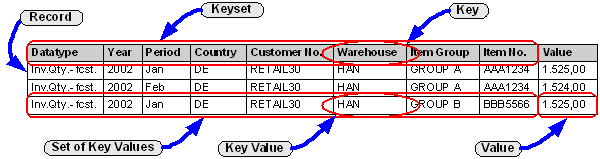
The records containing the values can be perceived as a data layer that forms the basis of the Dataset.
Changes
A change is an increment (positive or negative) to a value. When the value is changed in the worksheet, the desired change can be specified in numerous ways: for instance as a percentage subtracted from the old value (- X %) or as a new absolute value (= Y). The change is always instantly converted to an absolute increment (positive or negative) to the old value. The changed value shown in the worksheet is the result of the calculation:
Changed value = old value + increment
The information stored when a change is made signifies:
- The value that is changed (The unique set of key values identifying the value that has been changed.)
- The absolute increment (positive or negative).
This information is kept separate from the values. That is, each change can be seen as a change record.
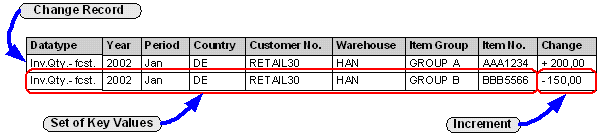
The change records can be perceived as information that is put on top of the basic data layer containing the values. These change records are organized in different layers using scenario parts and scenarios. See Information Structure.
Locked and Changeable Records
Not all values in a Dataset can be changed as some of the records are locked. This means that the value in the record can not be changed and a changed record can not be created. Other records are changeable. Those are the records used to make the new forecast for the current forecast cycle. In these records the values can be changed and change records are created.
The two parameters that determine whether a record is locked or changeable are:
- The data type.
- The time period.
The data type determines if a record is locked or changeable. Sales statistics and calculated forecasts are locked records (transaction type 31, 32, 34). Sales budget is the only data type that is changeable (transaction type 33).
For sales budget records, the period determines if a record is locked or changeable. For each Dataset a Changeable Time Horizon is defined as an interval of time periods. Only sales budget records within this time horizon can be changed. Also, the Changeable Time Horizon allows a user to create new records within the Changeable Time Horizon. See Define Changeable Time Horizons.
Confirm Changes
All changes belonging to a scenario. See Information Structure can be committed by the user. To confirm a change means to overwrite the old value in the basic data layer with the changed value and delete the change record. It is then no longer possible to track the change made to the original value.