Preparing Forecast Packages
The administrator generates a forecast package for each forecaster including the M3 DMP datasets needed and other information like user rights, user domains, and so on. These are placed on the package area of the M3 DMP server. Forecasters with connection to the M3 DMP Server can download their packages directly from the server. For forecasters with no connection to the M3 DMP Server, the administrator can distribute the forecast package as a compressed file. Based on a forecast package, a forecaster makes a Market Forecast Proposal. This is returned to the administrator as the forecast package including the proposal. This is done the same way it was received, by direct upload to the M3 DMP Server or as a compressed file.
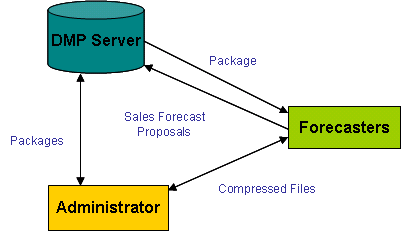
- Create a favorite view.
Favorite views are used for accessing forecast data in a fast and consistent way during multiple forecast cycles. This facilitates the data entry process and is therefore a good helping tool for the forecasters. You can create several favorite views. See About Favorite Views.
Favorite views do not have to be created before every forecast cycle because they are stored and forecast data for following forecast cycles are imported to the same M3 DMP version using the partial import functionality.
- Modify Changeable Time
Horizon.
To modify the records in the Dataset, you must define a changeable time horizon. See About Changeable Time Horizons.
- Optionally, create entries in
the To-Do list to the Forecasters.
The To-Do list entries are used for communicating information on tasks to be performed by the forecasters. You can assign the entries in the To-Do list to a specific person or to all forecasters. The content of the entry can be the task of updating the forecast or more specific that a new product group has been created and needs to be forecasted.
- Create Packages to the
Forecasters.
Select . A dialog box is displayed where you can select the forecasters you can make packages for. Select all forecasters and click .
These information are included in the packages:
- Datasets with assigned rights to the forecaster
- Favorite Views
- Filters and Time marks
- Assigned To-Do List activities
- Sales Activities created in earlier forecast cycles
- Scoreboards
- Alternative Units of Measurements
- Key descriptions (Attributes)
- Format settings (Decimal places, Key, and Data Type names)