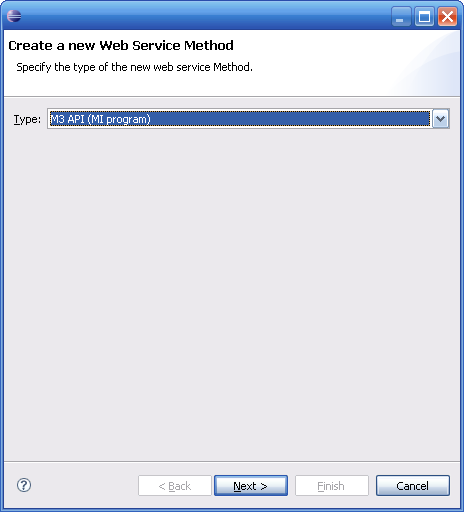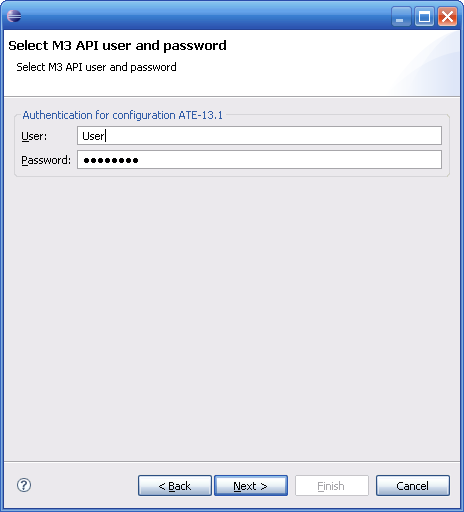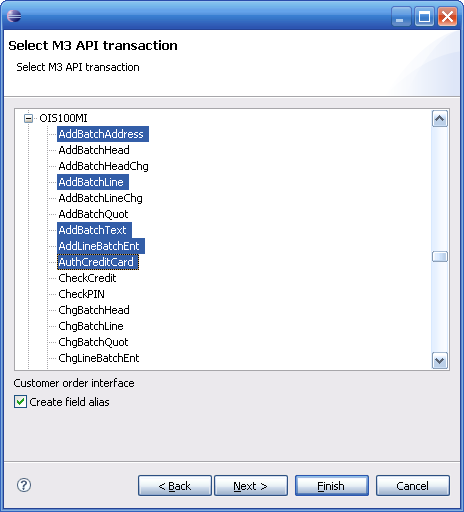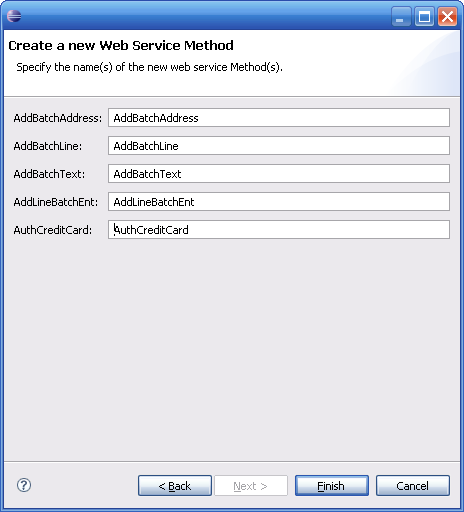Creating a method wrapping an M3 API program
M3 API consists of two distinct parts: the Client Interfaces and the M3 Interfaces.
-
The Client Interfaces are the low level functions that are used in different environments to access the M3 Interfaces.
-
The M3 Interfaces consist of the transaction descriptions and the MI (M3 Interface) programs in the Application Server.
Use this procedure to create a method wrapping an M3 API program.