Creating Web Service repositories
The Web Service Repositories view displays information about the contents of the web service repositories and the way resources relate to each other in a hierarchical manner, which is represented as a tree structure.
Each of the web services and methods are associated with an editor. Editors are views that are designed to view and edit data. Tabs in the editor area indicate the names of resources that are currently open for editing. To work on any resource or see the details in the editor, double-click the resource in the Web Service Repositories view.
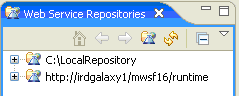
Use this procedure to create a web service repository.
