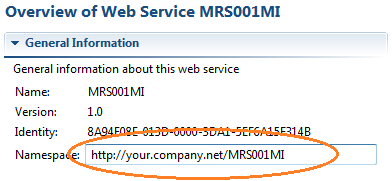Changing a Web Service namespace
Use this procedure to edit the namespace of a specific web service. You can edit the namespace if you want to change the default namespace to something that is relevant to your company name.
Note: Ensure that the changed namespace is a valid URI.
Deploy the web service for the changes to take effect.