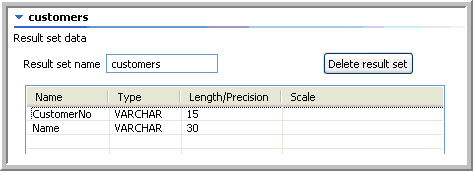Adding an output result set
This procedure describes how to add results to the Output section.
-
Click Add result set.
The Result set data section is expanded.
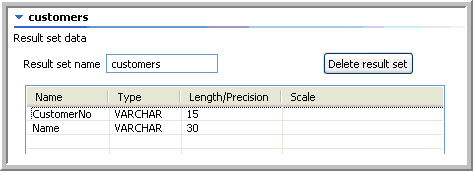
-
Specify a name for the Result set.
In this example, we have used the name customers.
-
Add a result set entry, click New.
The Add new entry is displayed.
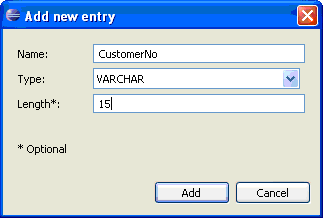
-
Specify the name and type of the entry to contain the output, and then click Add.
Note: The length is not required. In most cases it should be left out but it depends on the application consuming the service to a certain extent.
In this example, there are two outputs, okcuno and okcunm, and therefore entries for each of these is needed. It is important to get these in the same order.
The name of the field can be anything you like (spaces are not allowed), but the type should match the field type from the SQL statement.
The field types are JDBC data types, and may not match what you are used to in your specific database. In the main, the numeric fields are easy to identify, but string or character fields are usually represented as type VARCHAR (variable length character field).