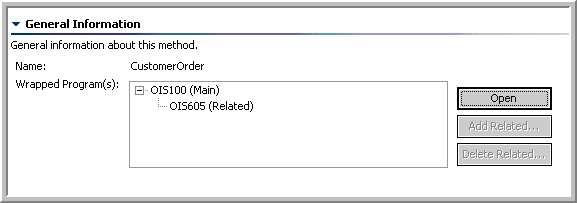Adding a related program
A related program is a program that is being called from the main program. A related program is one that receives its input for further processing from the main program (or another related program).
For example, if you want to automate the process of printing a confirmed customer order, you need to first create a method that wraps the M3 Display Program, (OIS100). (OIS100) is used to create customer orders. Next, associate the program (OIS605) to automatically print the confirmed customer order. (OIS605) is an example of a related program which when chained with the main program (OIS100) gives rise to a single web service method.