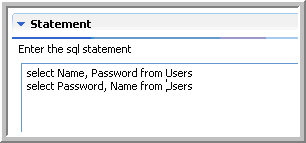Creating a method wrapping for multiple SQL Queries
M3 Web Services supports multiple statements within the same method. This could be useful if, for example, you want to insert a row into a database table with a SQL insert, and then check that it got inserted correctly by following the insert with an SQL select.