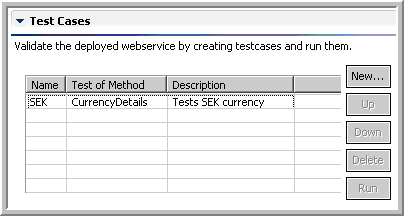Creating a test case
-
In the Test tab link of the Editor view, click New to create a test case.
The Create a new test case window is displayed.
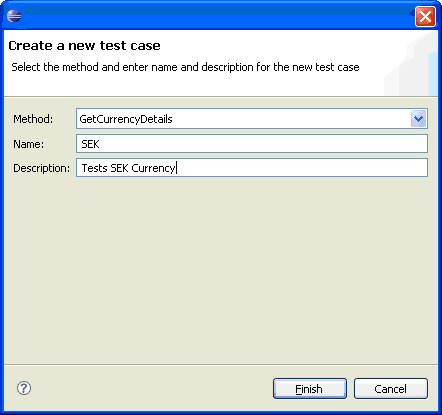
- Select the web service method that you want to test from the Method drop-down list.
-
Provide a name for the test case in the Name field.
Note: It is a good practice to provide names that describe the input data. If you, for example, are testing currencies you might have a test case called SEK for Swedish Kronor and another called USD to test US Dollars.
-
Specify a description for the test case in the Description field and click Finish.
The test case is now displayed in a test case table.
Note: You can modify the description directly from the test case table.