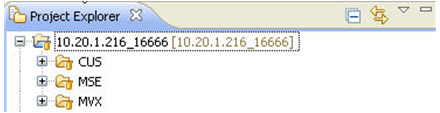Checking out a repository as a project
Before you can check out a repository project, you must add a Subversion repository. See Adding a repository location.
Use this procedure to checkout a repository as a project when there are already entries connected to your development project in a Subversion repository.