Resolving conflicts when transaction is out of date
When you made changes to a program, committed the changes, and encountered an error:
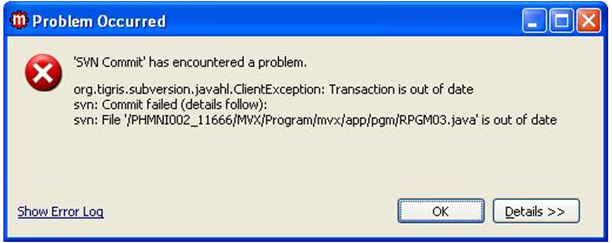
In this error message, the first line indicates that the transaction is out of date. In this example, another developer must have committed his changes at the time you got your copy of the code in the workspace.
When this happens, you must get the changes that have been committed by the other user. Select and right-click the entity in the MAK Navigator and select . Subversion will then display a merged source, with insertion points that show up as errors, making it easy for you to determine what part of the code to incorporate.
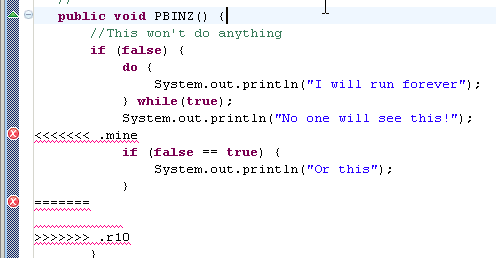
You will also see these conflicts in the programs in the Workspace Navigator. You must mark these conflicts as resolved before you can commit the changes you have made to the repository. To do this, select the top entity in the list and select .
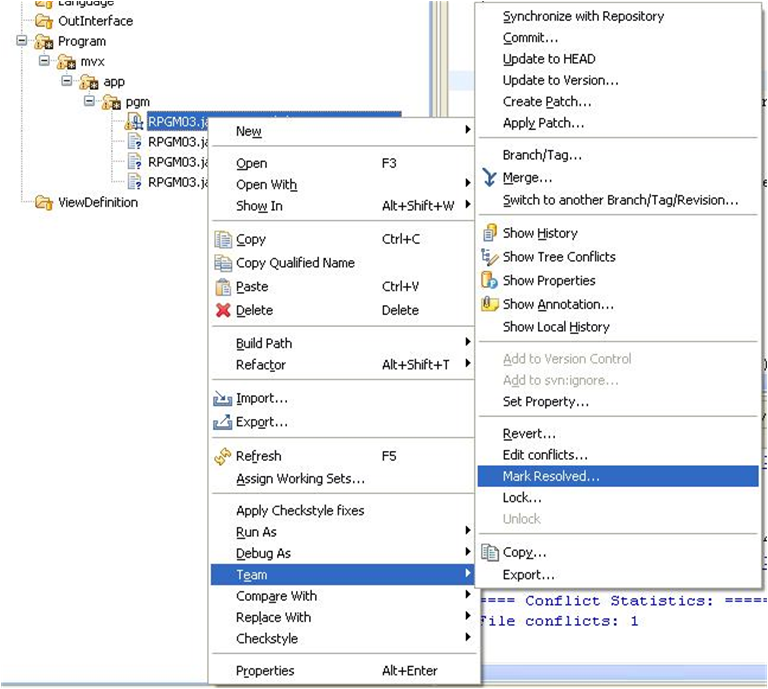
After resolving the conflicts, you can to commit the code to the repository, again. In the SVN Resource History, you will see the new revision and the previous revision made by the other developer.