Resolving conflicts in the working copy
When you made changes to a program, deployed it, and added it to SVN. And, another developer gets the same source that you deployed, he modifies and then deploys it to the file system, the source will be added to SVN, again.
When you look at the copy of the program in your MAK Navigator, you will see that the version you have is not the same as the one deployed by the other developer. The version in your workspace is not synchronized with the file in SVN.
It is possible to encounter errors when you make other changes to the program and commit the source to SVN. This is because your source is not the latest and most currently deployed source in SVN.
When there is a conflict between your working copy and a version in SVN, you will encounter a message if you try to get and lock the source:
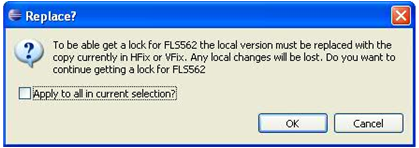
If you click , it will trigger an automatic SVN update.
The update will replace your local working copy and synchronize it with the current version in SVN. You will then have the updated and most current version of the source in the MAK Navigator.