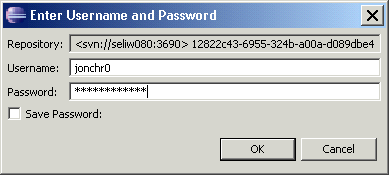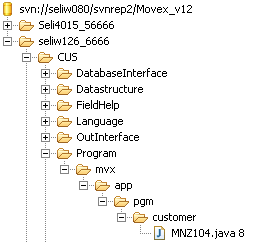Committing changes to a repository
Use this procedure to commit changes to a repository. If you selected automatic integration, the entity is automatically committed when deploying to HFix.
Before you can perform this procedure, you must already make changes to an entity and be ready to deploy it to HFix. See M3 Adaptation Kit User Guide.