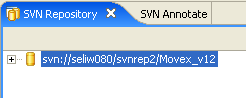Adding a repository location
- Open the SVN Repository view.
-
Click Add SVN Repository. The Add
a new SVN Repository window is displayed.
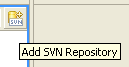
-
Specify the server name and root path in the URL field.
If you selected
svnserveas the server, the path will containsvn://. -
Click Finish. The repository is now added
in SVN.
The figure here shows the result of adding a repository location: