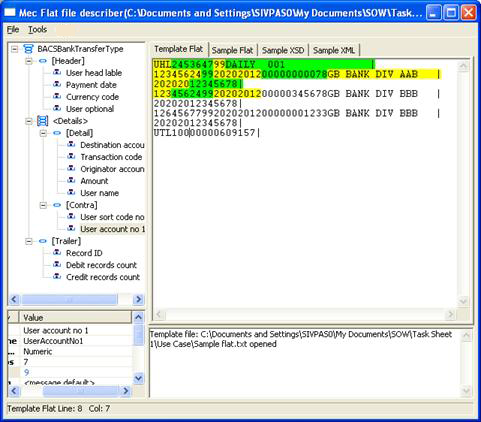Matching considerations in Template Flat View
To match a template flat file and a flat file definition, the Template Flat view assumes that records are arranged in a top-to-bottom order and that there are no repetitions of records in the template flat file. The marked fields are executed record by record from top to bottom.
In this example, only four records are highlighted in the flat template file. The fourth record seems incomplete, even if the definition in the Message Definition view seems correct. This is a mismatch caused by the contents in the Template Flat view being sample files instead of template flat files and there is a repetition of the Detail and Contra records. Template Flat view does not consider repeated records.
To have marked fields corresponding to the template flat file, you delete repetitive groups and records from the template file.
See Opening and preparing a template flat file.