Copying a record format
Use this procedure to copy a record format.
- In the Out Interface Objects pane, select the record format in the Record Formats folder to copy. The Record Format Details pane is displayed.
- Click Copy then click the Record Formats folder The Paste button is now enabled.
-
Click Paste. The record
format is copied into the Record Formats folder with the same name as that of the out
interface. In the example, CRS602A2 is copied as shown in the out interface CRS602 marked
with a red circle.
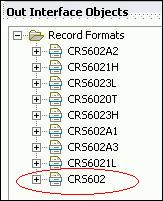
- Click the record format that was copied. The Record Format Details pane is displayed.
- Edit the name and other details of the out interface as needed.
- Press CTRL+S to save the changes.