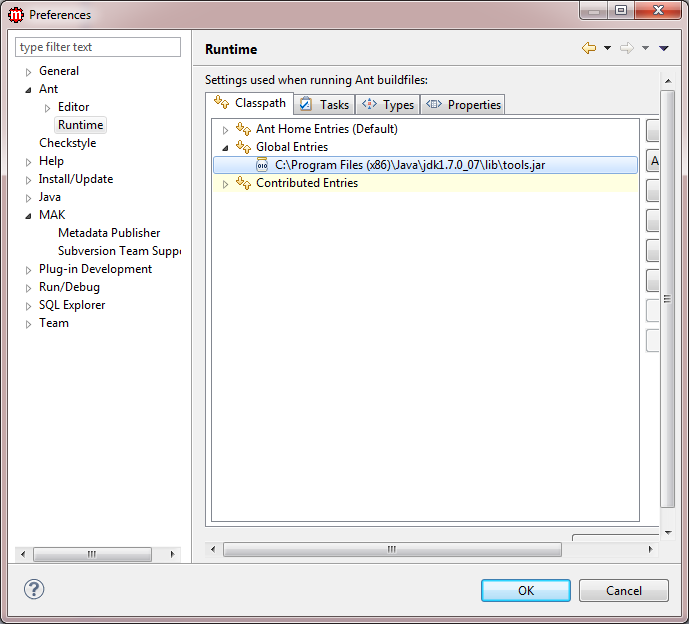Configuring Ant to Build a Simple MAK Project
Use this procedure to configure Ant to build a Simple M3 Adaptation Kit (MAK) project. A Simple MAK project uses ‘Ant’ for building the Java sources and in order for ‘Ant’ to work properly, it must be first configured correctly.