Action log status
This table lists the status levels set and managed by M3 Adaptation Kit:
| Status level | Description |
| Created | Newly created action numbers, not yet containing any deployed entities. |
| Exported | Action numbers that have been exported from the system. |
| Removed | Action numbers that have been removed from the system using the Admin tool. |
This table lists the status levels set and managed by the users. The description of each level is the recommended usage:
| Status level | Description |
| Development | The initial status once the first entity has been deployed to an action number. |
| Test | The entities connected to this action number are ready to be tested. |
| Approved | The entities connected to this action number have been successfully tested and are ready for approval. |
| Rejected | The test of the entities connected to this action number has failed. |
When an action log is first created, it is set to status archive and its component is set to ‘Created’, as the right component name is only known when the first deployment of this action number takes place.
When the first entry is written to the action log (first deployment associated with this A/N is made), the status is set to ‘development’ and is placed in HFix. After that you can set it to any status - development, test, approved or rejected using the Admin Tool.
The entities are connected to any one of the following folders - HFix, VFix, and Archive. When an action log shows ‘Archive’, only the particular action number is moved to the archive. The files connected to an action number are not moved to the Archive. ‘Archive’ is the folder (location) and the action log will be placed in Archive when an action number is created or removed or moved from the VFix folder.
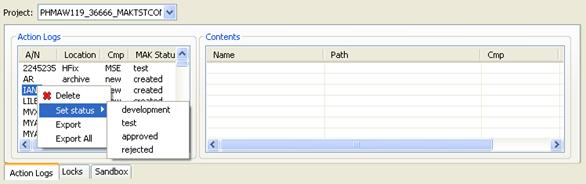
The status can be modified as long as the entity the Action Log is connected to is located in HFix or VFix. To change the status of an action number, right-click on any row and select from the context menu. Choose the status that you want to move the action number to from the list of status that is displayed. You cannot change the status of an action log in the Archive.