Exporting entities
It is possible to export entities deployed for one or several action numbers between fix folders and to zip files. The zip file can be used to install in an M3 Business Engine (BE) environment. The Export window presents a list of action logs that can be used when exporting, and a list view which shows the contents of an action log.
The Action Logs list can be filtered to make it easier to find a particular log. A filter button is located under the action log list. When the filter button is clicked, a status selection window is displayed.
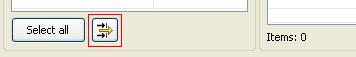

Selecting a particular status or statuses filters the action log list, and shows logs only in the selected status or statuses.
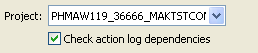
In exporting an action log containing entities that have been modified and included in other action logs, inconsistencies may occur if not all of the action logs involved are exported at the same time. To help find out if there are such dependencies, a check for dependencies is done when a user clicks Finish. The check is enabled by selecting Check action log dependencies under the project selection control in each of the export windows.
The said option is selected by default, indicating that there is an action log dependency check when clicking Finish. If it is not selected, the export finishes without checking dependencies. When dependencies are found, a confirmation window is displayed, presenting the dependencies and prompting the user to choose whether the export should continue.