Creating locks
A lock can be created when creating a new entity or getting a working copy of an entity from the server. To create a lock, select the Create lock check box.
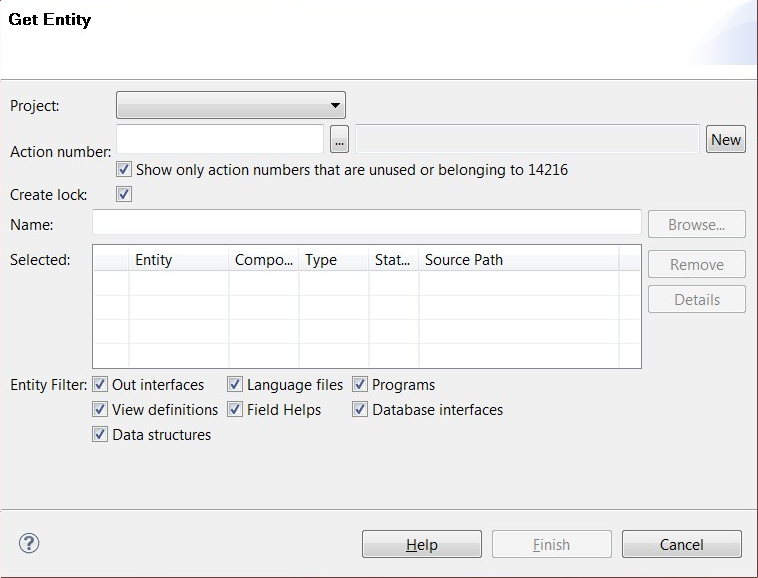
-
If no lock exists for the entity, a lock is created
-
If a lock exists, a message is displayed that the entity is locked by another user. Clear the Create lock check box and click Finish to open the entity.
-
When the entity is displayed in MAK Navigator, a lock is placed before the name of the locked entity. If the entity is locked by another user, a red lock is displayed. If the entity is locked by you, a green lock is displayed.
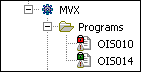
When deploying an entity a check is made to see if the entity is locked. An entity must be locked by the user to be deployed to the Server. An entity can be deployed to the sandbox even if the entity is not locked or locked by another user:
-
If the entity is locked by the same user that checked out the entity and Keep lock on source is not selected, the lock file is removed and deployment is done when you click Finish.
-
If the entity is locked by the same user that checked out the entity and Keep lock on source is selected , the lock file is not removed and deployment is done when you click Finish.
-
If no lock file exists for the entity and the Deploy to sandbox check box is not selected, a message is displayed informing the user that the entity must be locked in order to be deployed.