Promoting an HFix entity to VFix
Use this procedure to promote one or more entities from HFix, which are non-Market or non-standard (MVX) like CUS, to VFix.
-
In the MAK Navigator tab, right-click and select Export > Promote from HFix. The Promote from HFix window is displayed.
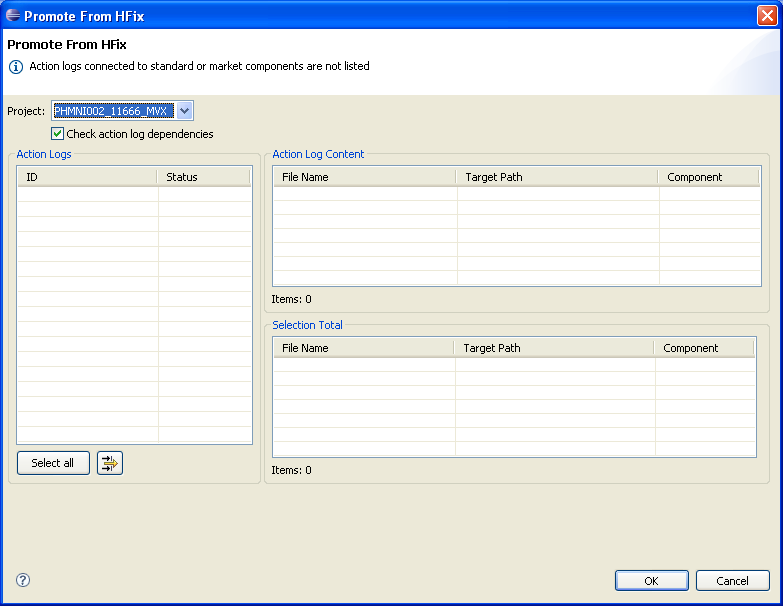
-
To export from HFix, specify this information:
- Check action log dependencies
-
This option is selected by default to help you determine if an action log that you want to export contains entities that have been modified and included in other action logs. See Exporting entities.
- Action Logs
-
Select one or more action numbers to export.
Action logs connected to standard or market components are not listed.
- Action Logs Content
-
This lists the files in the HFix folder connected to the selected the Action number.
- Selection
-
This lists the files waiting for export. If the same physical file is connected to more than one action log, it will only be added once in the list.
- Click OK. A window is displayed, informing you whether there are dependencies found.
-
If there are no dependencies, click OK to promote the selected files. All selected non-standard and non-market
files are promoted to VFix. These files are moved together with the action logs.
Otherwise, click Yes to continue the export or No to cancel.