Using the MAK administration action logs
An action number is always connected to an Action Log containing information about the connected entities and M3 Adaptation Kit (MAK) status.
The action logs are displayed by default. You can also switch back to this view by clicking on the Action Logs tab located at the left bottom corner of the MAK Administration tab. The columns of the table can be sorted by clicking the column headings.
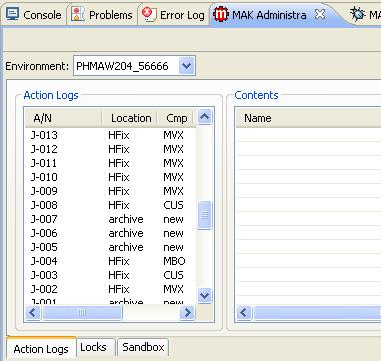
You can filter the list using the different combinations such as Fix folder, component, status and user. The filter is set by clicking Filter on the toolbar.
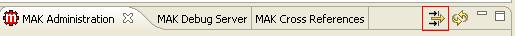
The filter selection window is displayed when you click the Filter.
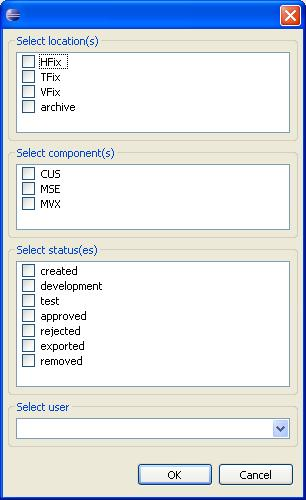
After selecting filtering options and clicking , only those action logs matching the selected filter are shown in the Administration Tool’s action log list. If filtering has been set, the filters are cleared by deselecting all checked items in the filter selection window and clicking .